Unlocking Productivity with VSpatial: Our Go-To VR Tool at Host Magi
If you’ve been following our blog or other social media, you know we’re big fans of virtual reality workspaces. Today, I want to walk you through the primary tool we use at Host Magi for our VR work — VSpatial.
Watch the video version for a better look!
Getting Started with VSpatial
When you launch VSpatial, you’ll find yourself in a 360-degree virtual break room. The environment is customizable with a few different scenes to choose from. Here’s a quick breakdown of what you’ll see and how it functions:
- Application-Specific Settings: Adjust settings tailored for each app.
- Remote Computers: Connect to multiple computers.
- Overhead Canvas: See your tasks from an overhead view.
- Work Zone Canvas: The main workspace for all your projects.
VSpatial Features and Website Overview
VSpatial’s core is a remote desktop utility, allowing you to access your machines from anywhere. The tool shines in its collaboration features.
- Pricing Plans:
- Remote Tools: Basic remote desktop access.
- Workspace Plans: Extra features for team collaboration.
The Pro Plan is very affordable at only $20 a year. It offers unlimited remote connections and longer session durations compared to the free plan.
- Client Device Compatibility: Access via any modern browser on desktop or mobile.
- Virtual and Physical Monitors: Use multiple virtual monitors to maximize workspace.
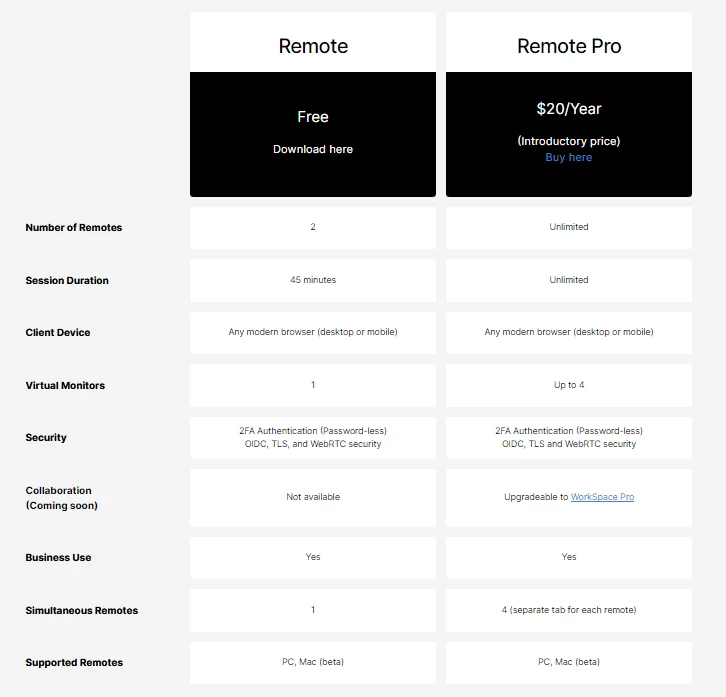
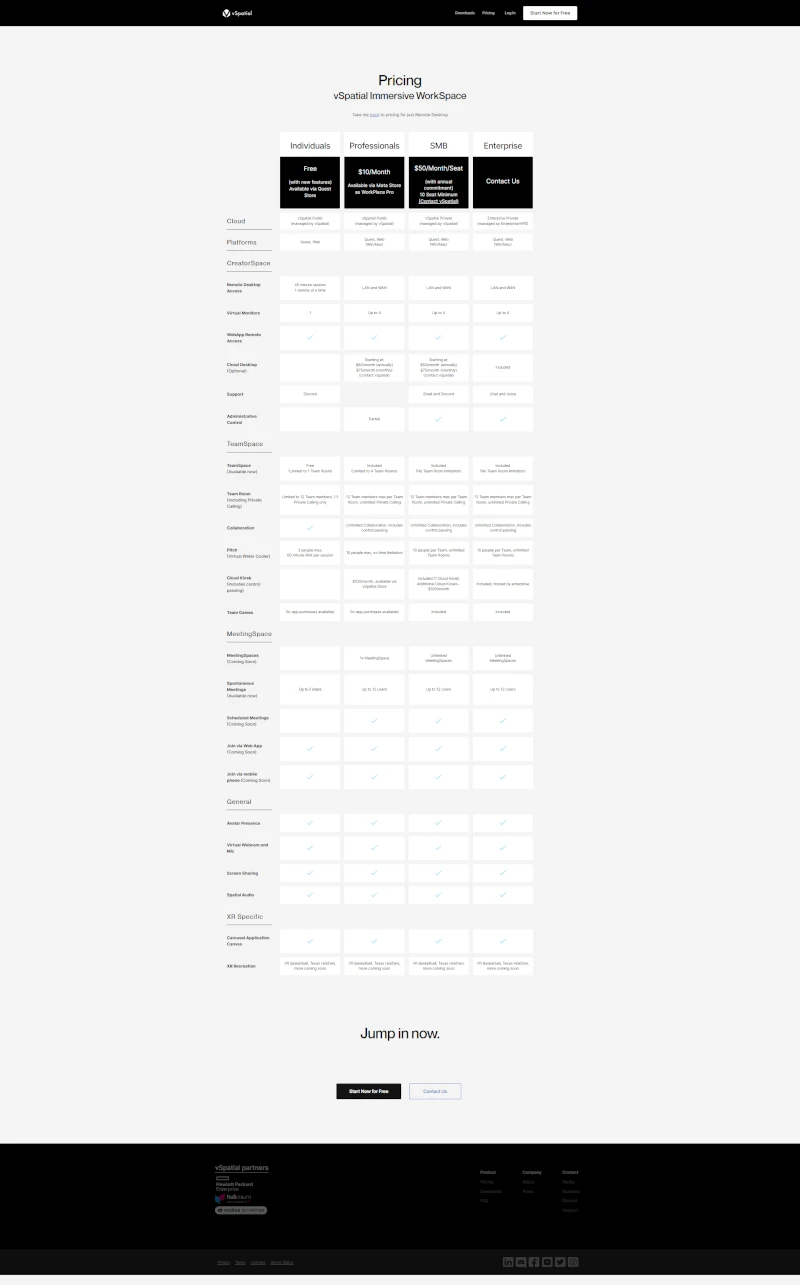
Diving into the Workspace
Once inside, you’ll see your physical monitors represented, as well as any open applications, displayed at the top. The carousel feature lets you move and resize windows around you in a 360-degree view. This is perfect for multitasking.
Focus Mode
Focus Mode is my favorite. It strips away distractions, allowing you to zero in on your tasks. You can arrange windows, resize them, and place them as you like in this immersive environment.
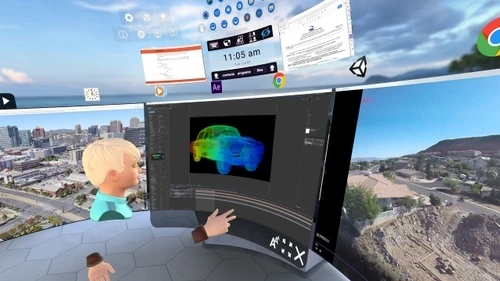
Collaboration Tools
VSpatial makes teamwork seamless. You can invite team members into your virtual workspace by selecting them from your directory. This feature includes:
- Screen Sharing: Show your screens to team members.
- Spatial Audio: Hear teammates from the direction their avatars are standing in.
- Control Passing: Share control with team members for more interactive collaboration.
Settings and Customizations
VSpatial provides a range of settings:
- Audio: Adjust sound settings, including spatialized meeting voices.
- Environments: While the main room isn’t customizable, you can choose from several beautiful preset environments.
- Input: Stabilize your air pointer and use an actual physical keyboard and mouse for input.
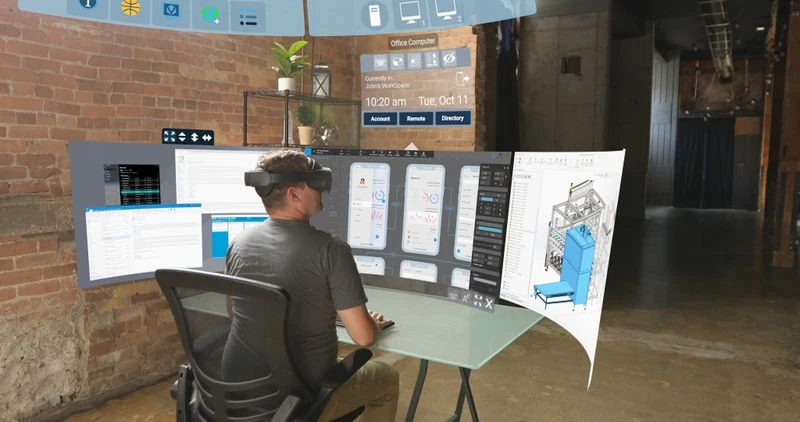
Final Thoughts
VSpatial has become indispensable for us at Host Magi. It keeps us productive, whether we’re working together or individually. If you’re considering incorporating VR into your workspace, VSpatial is a fantastic tool that you won’t regret trying.

