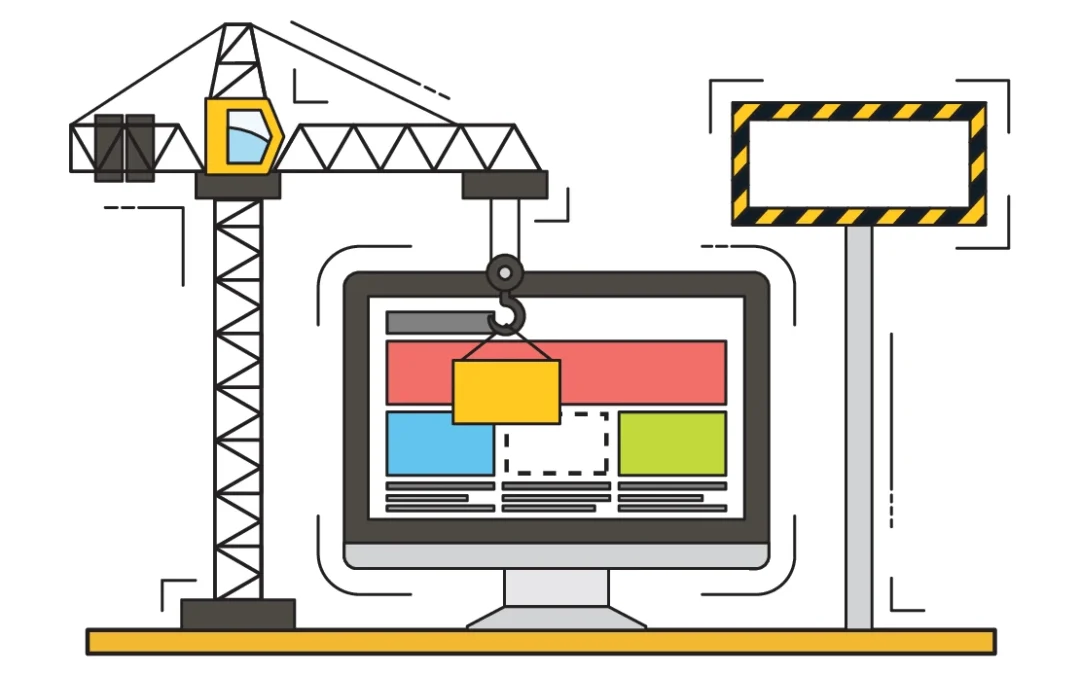In today’s digital age, having a website is crucial for businesses and individuals alike. A website serves as a virtual storefront, providing a platform to showcase products, services, and information to a global audience. However, creating a website can be a daunting task, especially for those without technical expertise. This is where website builders come in.
Website builders are tools that allow users to create and customize websites without the need for coding or design skills. They provide templates, drag-and-drop functionality, and various features to make the website creation process easier and more accessible. However, choosing the wrong website builder can have a significant impact on the success of your website.
Key Takeaways
- Choosing the right website builder is crucial for the success of your website.
- Factors to consider when choosing a website builder include ease of use, design and customization, features and functionality, pricing and value, integrations and add-ons, customer support and resources, and user reviews and testimonials.
- Ease of use is important for creating and maintaining your website without frustration.
- Design and customization options should align with your aesthetic needs and brand identity.
- Features and functionality should be evaluated based on your website’s goals and needs, and pricing should be balanced with quality and features.
Factors to Consider When Choosing a Website Builder: An Overview
With so many website builders available in the market, it is essential to evaluate different options before making a decision. There are several factors to consider when choosing a website builder:
1. Ease of Use: One of the most critical factors to consider is the ease of use of the website builder. It should have an intuitive interface and user-friendly features that make it easy for anyone to create and manage their website.
2. Design and Customization: The design and customization options offered by the website builder are crucial in creating a unique and visually appealing website. Look for builders that offer a wide range of templates, fonts, colors, and layout options.
3. Features and Functionality: Consider the features and functionality that you need for your website. Some common features include e-commerce capabilities, blogging tools, SEO optimization, and social media integration. Choose a website builder that offers the features you require.
4. Pricing and Value: Evaluate the pricing plans offered by different website builders and consider the value they provide in terms of features, support, and resources. It is essential to find a balance between cost and quality.
5. Integrations and Add-Ons: Consider the integrations and add-ons available with the website builder. These can enhance your website’s capabilities and provide additional functionality, such as email marketing, analytics, and customer relationship management.
6. Customer Support and Resources: Look for website builders that offer reliable customer support and a wealth of resources, such as tutorials, documentation, and forums. This will be invaluable when you encounter issues or need guidance during the website creation process.
7. User Reviews and Testimonials: Take the time to read user reviews and testimonials to learn from others’ experiences with different website builders. This can provide valuable insights into the pros and cons of each option.
Ease of Use: Why it Matters and How to Evaluate It
Ease of use is a crucial factor when choosing a website builder because it determines how quickly and efficiently you can create and manage your website. A user-friendly interface and intuitive features make the process more accessible for individuals without technical expertise.
To evaluate the ease of use of a website builder, consider the following:
1. Interface: Is the interface clean, organized, and easy to navigate? Look for builders that have a drag-and-drop functionality, allowing you to easily move elements around on your website.
2. Templates: Does the website builder offer a wide range of templates that are easy to customize? Templates provide a starting point for your website design and can save you time and effort in creating a visually appealing site.
3. Editing Tools: Are the editing tools straightforward to use? Look for builders that offer a WYSIWYG (What You See Is What You Get) editor, which allows you to make changes directly on your website without needing to switch between different screens.
4. Mobile Responsiveness: Does the website builder automatically optimize your site for mobile devices? With the increasing use of smartphones and tablets, it is essential that your website looks good and functions well on all devices.
5. Help and Support: Does the website builder provide helpful tutorials, documentation, and customer support? Having access to resources and assistance can make a significant difference when you encounter challenges or have questions during the website creation process.
Design and Customization: Finding a Builder that Meets Your Aesthetic Needs
| Design and Customization Metrics |
Values |
| Number of customizable options |
50+ |
| Number of pre-designed templates |
20+ |
| Number of available fonts |
100+ |
| Number of available color schemes |
30+ |
| Number of design revisions included |
2-3 |
| Timeframe for design completion |
2-4 weeks |
| Availability of design consultations |
Yes |
| Ability to incorporate custom branding |
Yes |
| Ability to integrate third-party apps |
Yes |
Design and customization are crucial aspects of website creation as they contribute to the overall branding and user experience. A visually appealing and well-designed website can leave a lasting impression on visitors and help build trust and credibility.
To evaluate the design and customization options of a website builder, consider the following:
1. Templates: Does the website builder offer a wide variety of templates that cater to different industries and styles? Look for builders that provide templates that align with your aesthetic preferences and the nature of your business.
2. Customization Options: Can you easily customize the templates to match your branding? Look for builders that allow you to change colors, fonts, layouts, and add your own images and content.
3. Image Library: Does the website builder provide an extensive image library or integration with stock photo websites? Having access to high-quality images can enhance the visual appeal of your website.
4. Responsive Design: Does the website builder automatically optimize your site for different screen sizes? Ensure that your website looks good on desktops, laptops, tablets, and smartphones.
5. Typography: Does the website builder offer a wide range of fonts to choose from? Typography plays a significant role in the overall design of your website, so having options is essential.
Features and Functionality: Determining What You Need and What You Can Do Without
The features and functionality offered by a website builder can greatly impact the performance and user engagement of your website. It is important to determine what features are essential for your specific needs and what you can do without.
To determine the features and functionality you need for your website, consider the following:
1. E-commerce Capabilities: If you plan to sell products or services online, look for website builders that offer robust e-commerce features, such as shopping carts, payment gateways, inventory management, and order tracking.
2. Blogging Tools: If you want to incorporate a blog into your website, ensure that the website builder provides blogging tools, such as the ability to create and publish blog posts, manage comments, and integrate with social media.
3. SEO Optimization: Look for website builders that offer built-in SEO optimization features, such as customizable meta tags, URL structures, and sitemaps. These features can help improve your website’s visibility in search engine results.
4. Social Media Integration: Consider whether you want to integrate your website with social media platforms. Look for website builders that provide easy integration with popular social media networks, allowing you to display social media feeds or share buttons on your site.
5. Analytics: If tracking and analyzing website performance is important to you, choose a website builder that offers built-in analytics tools or integrates with popular analytics platforms. This will allow you to monitor traffic, user behavior, and conversion rates.
Pricing and Value: Balancing Cost with Quality and Features

Pricing and value are important considerations when choosing a website builder. While it is tempting to opt for the cheapest option available, it is essential to find a balance between cost, quality, and features.
To evaluate the pricing and value of a website builder, consider the following:
1. Pricing Plans: Does the website builder offer different pricing plans to cater to different needs and budgets? Look for builders that provide options for individuals, small businesses, and larger enterprises.
2. Features Included: What features are included in each pricing plan? Compare the features offered by different builders and determine which ones are essential for your website.
3. Scalability: Consider whether the pricing plans allow for scalability as your website grows. Will you be able to upgrade to a higher plan or add additional features as your needs change?
4. Value for Money: Evaluate the overall value provided by the website builder. Consider the quality of the templates, the level of customer support, and the resources available. Sometimes paying a little extra for a higher-quality builder can be worth it in the long run.
Integrations and Add-Ons: Exploring the Possibilities for Expanding Your Site’s Capabilities
Integrations and add-ons can greatly enhance the functionality and capabilities of your website. They allow you to expand your site’s capabilities and integrate with other tools and platforms.
To explore the possibilities for expanding your site’s capabilities with a website builder, consider the following:
1. Integrations: Does the website builder offer integrations with popular tools and platforms? Look for builders that integrate with email marketing software, CRM systems, analytics platforms, and other tools that are important to your business.
2. App Marketplaces: Some website builders have app marketplaces where you can find additional features and functionality. Explore these marketplaces to see if there are any apps that can enhance your website.
3. Customization Options: Consider whether the website builder allows for custom code integration. This can be useful if you have specific requirements that cannot be met with built-in features or integrations.
4. Third-Party Services: Look for website builders that have partnerships with third-party services, such as payment gateways or shipping providers. This can streamline your e-commerce operations and provide a seamless experience for your customers.
Customer Support and Resources: Evaluating the Help and Guidance Available to You
Having access to reliable customer support and resources is crucial when using a website builder. It can save you time and frustration when you encounter issues or need guidance during the website creation process.
To evaluate the help and guidance available to you with a website builder, consider the following:
1. Customer Support Channels: What customer support channels are available? Look for builders that offer multiple channels, such as live chat, email support, and phone support. Ensure that the support team is responsive and knowledgeable.
2. Documentation and Tutorials: Does the website builder provide comprehensive documentation and tutorials? Look for builders that have a knowledge base or help center with step-by-step guides and video tutorials.
3. Community Forums: Consider whether the website builder has an active community forum where users can ask questions, share tips, and troubleshoot issues. Being part of a community can provide valuable insights and support.
4. Training and Onboarding: Some website builders offer training sessions or onboarding programs to help users get started. This can be particularly useful if you are new to website creation or need assistance in setting up specific features.
User Reviews and Testimonials: Learning From Others’ Experiences
User reviews and testimonials can provide valuable insights into the pros and cons of different website builders. Learning from others’ experiences can help you make an informed decision and avoid potential pitfalls.
To learn from others’ experiences with a website builder, consider the following:
1. Read Reviews: Take the time to read reviews on trusted review websites or forums. Look for patterns in the feedback to identify common strengths and weaknesses of each website builder.
2. Seek Recommendations: Ask for recommendations from friends, colleagues, or industry professionals who have experience with website builders. Their firsthand experiences can provide valuable insights.
3. Testimonials: Look for testimonials on the website builder’s website or social media pages. These testimonials often highlight the positive experiences of users and can give you an idea of what to expect.
4. Case Studies: Some website builders showcase case studies of successful websites created using their platform. These case studies can provide inspiration and demonstrate the capabilities of the builder.
Making Your Decision: Steps to Take and Pitfalls to Avoid
After evaluating different website builders based on the factors mentioned above, it is time to make your decision. Consider the following steps and pitfalls to avoid:
1. Take Advantage of Free Trials: Many website builders offer free trials or limited free plans. Take advantage of these to test out the builder and see if it meets your needs.
2. Start Small: If you are new to website creation, start with a simple website and gradually add more features and functionality as you become more comfortable with the builder.
3. Consider Future Needs: Think about your future needs and whether the website builder can accommodate them. Will you be able to upgrade to a higher plan or add additional features as your website grows?
4. Avoid Lock-In: Be cautious of website builders that make it difficult to export your website or switch to a different platform. Ensure that you have the flexibility to move your website if needed.
5. Seek Feedback: Before launching your website, seek feedback from friends, colleagues, or industry professionals. They can provide valuable insights and help identify any areas for improvement.
Making the right decision when choosing a website builder can have a significant impact on the success and growth of your website. By considering factors such as ease of use, design and customization options, features and functionality, pricing and value, integrations and add-ons, customer support and resources, user reviews and testimonials, you can ensure that you choose a builder that meets your specific needs and goals. Take the time to evaluate different options, test them out, and seek feedback before making your final decision.
If you’re looking for more information on building a successful website, you might be interested in reading the article “The WordPress Success Trifecta: 3 Most Important Factors to Building a Successful WordPress Website” from HostMagi. This article dives deep into the key elements that contribute to a thriving WordPress website, providing valuable insights and tips for maximizing your online presence. Whether you’re a beginner or an experienced user, this article will help you take your website to the next level. Check it out
here.
 Pricing and value are important considerations when choosing a website builder. While it is tempting to opt for the cheapest option available, it is essential to find a balance between cost, quality, and features.
To evaluate the pricing and value of a website builder, consider the following:
1. Pricing Plans: Does the website builder offer different pricing plans to cater to different needs and budgets? Look for builders that provide options for individuals, small businesses, and larger enterprises.
2. Features Included: What features are included in each pricing plan? Compare the features offered by different builders and determine which ones are essential for your website.
3. Scalability: Consider whether the pricing plans allow for scalability as your website grows. Will you be able to upgrade to a higher plan or add additional features as your needs change?
4. Value for Money: Evaluate the overall value provided by the website builder. Consider the quality of the templates, the level of customer support, and the resources available. Sometimes paying a little extra for a higher-quality builder can be worth it in the long run.
Pricing and value are important considerations when choosing a website builder. While it is tempting to opt for the cheapest option available, it is essential to find a balance between cost, quality, and features.
To evaluate the pricing and value of a website builder, consider the following:
1. Pricing Plans: Does the website builder offer different pricing plans to cater to different needs and budgets? Look for builders that provide options for individuals, small businesses, and larger enterprises.
2. Features Included: What features are included in each pricing plan? Compare the features offered by different builders and determine which ones are essential for your website.
3. Scalability: Consider whether the pricing plans allow for scalability as your website grows. Will you be able to upgrade to a higher plan or add additional features as your needs change?
4. Value for Money: Evaluate the overall value provided by the website builder. Consider the quality of the templates, the level of customer support, and the resources available. Sometimes paying a little extra for a higher-quality builder can be worth it in the long run.
 Pricing and value are important considerations when choosing a website builder. While it is tempting to opt for the cheapest option available, it is essential to find a balance between cost, quality, and features.
To evaluate the pricing and value of a website builder, consider the following:
1. Pricing Plans: Does the website builder offer different pricing plans to cater to different needs and budgets? Look for builders that provide options for individuals, small businesses, and larger enterprises.
2. Features Included: What features are included in each pricing plan? Compare the features offered by different builders and determine which ones are essential for your website.
3. Scalability: Consider whether the pricing plans allow for scalability as your website grows. Will you be able to upgrade to a higher plan or add additional features as your needs change?
4. Value for Money: Evaluate the overall value provided by the website builder. Consider the quality of the templates, the level of customer support, and the resources available. Sometimes paying a little extra for a higher-quality builder can be worth it in the long run.
Pricing and value are important considerations when choosing a website builder. While it is tempting to opt for the cheapest option available, it is essential to find a balance between cost, quality, and features.
To evaluate the pricing and value of a website builder, consider the following:
1. Pricing Plans: Does the website builder offer different pricing plans to cater to different needs and budgets? Look for builders that provide options for individuals, small businesses, and larger enterprises.
2. Features Included: What features are included in each pricing plan? Compare the features offered by different builders and determine which ones are essential for your website.
3. Scalability: Consider whether the pricing plans allow for scalability as your website grows. Will you be able to upgrade to a higher plan or add additional features as your needs change?
4. Value for Money: Evaluate the overall value provided by the website builder. Consider the quality of the templates, the level of customer support, and the resources available. Sometimes paying a little extra for a higher-quality builder can be worth it in the long run.