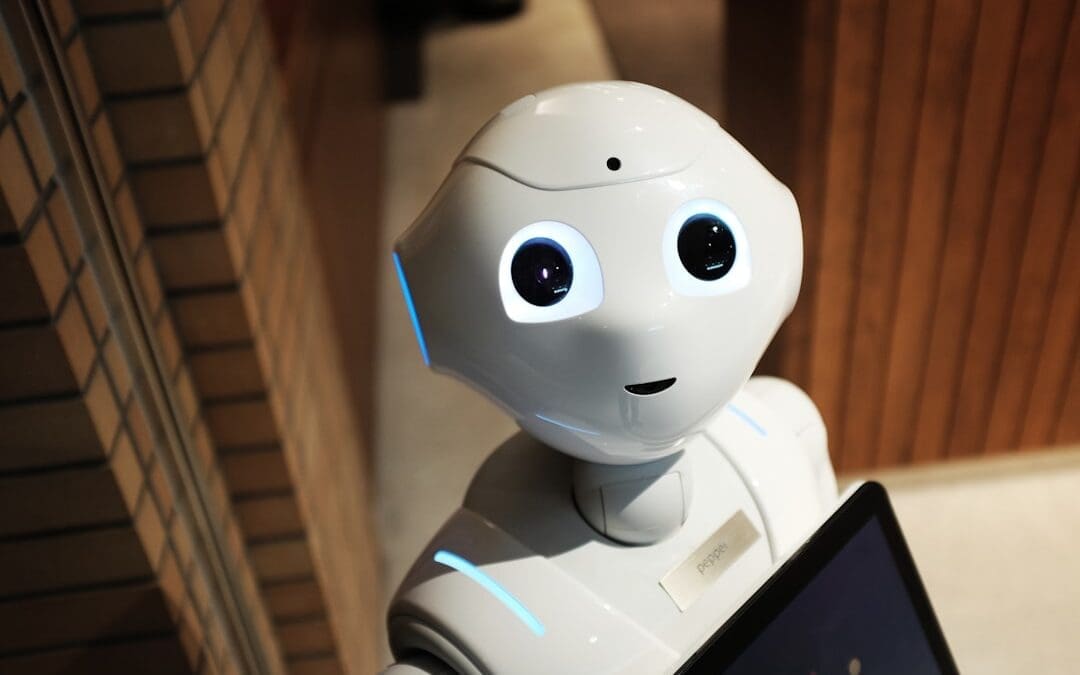Workspace as a Service (WaaS) is a cloud-based solution that provides users with a virtual workspace that can be accessed from any device with an internet connection. It allows businesses to create a digital environment that includes all the necessary applications, data, and tools needed for employees to perform their tasks efficiently. WaaS eliminates the need for traditional on-premises infrastructure and provides a flexible and scalable solution for businesses of all sizes.
The concept of WaaS has been around for several years, but it has gained significant popularity in recent years due to advancements in cloud technology. The idea behind WaaS is to provide users with a complete workspace that can be accessed from anywhere, at any time, and on any device. This allows employees to work remotely, collaborate with team members, and access their work files and applications seamlessly.
WaaS works by hosting the entire workspace environment in the cloud. This includes the operating system, applications, data, and user settings. Users can access their virtual workspace through a web browser or a dedicated client application. The virtual workspace is hosted on servers in data centers, which are managed by the WaaS provider. This eliminates the need for businesses to invest in expensive hardware and software infrastructure and allows them to focus on their core business operations.
Key Takeaways
- Workspace as a Service (WaaS) is a cloud-based solution that provides users with a virtual workspace accessible from anywhere.
- WaaS offers numerous benefits, including increased flexibility, scalability, and cost-effectiveness compared to traditional workspaces.
- WaaS improves productivity and collaboration by allowing users to access their workspace and collaborate with others in real-time.
- WaaS provides robust security measures to keep your data safe, including encryption, multi-factor authentication, and regular backups.
- WaaS allows for customization of your workspace, including the ability to add or remove applications and services as needed.
Benefits of WaaS: How it Revolutionizes Your Workspace
1. Flexibility and scalability: One of the key benefits of WaaS is its flexibility and scalability. With WaaS, businesses can easily scale their workspace up or down based on their needs. Whether they need to add new users, increase storage capacity, or deploy new applications, it can be done quickly and easily without any disruption to the existing infrastructure.
2. Cost-effectiveness: WaaS offers significant cost savings compared to traditional on-premises infrastructure. With WaaS, businesses don’t have to invest in expensive hardware, software licenses, and maintenance costs. They only pay for the resources they use, making it a cost-effective solution for businesses of all sizes.
3. Accessibility and mobility: WaaS allows employees to access their workspace from any device with an internet connection. This means that employees can work from anywhere, at any time, and on any device. This flexibility enables businesses to attract and retain top talent, as employees can work remotely and have a better work-life balance.
4. Improved collaboration and productivity: WaaS provides a collaborative environment where employees can easily share files, communicate with team members, and work on projects together. This improves productivity and efficiency as employees can collaborate in real-time, regardless of their physical location.
5. Reduced IT burden: With WaaS, businesses no longer have to worry about managing and maintaining their own IT infrastructure. The WaaS provider takes care of all the hardware, software, and security updates, allowing businesses to focus on their core competencies.
WaaS vs Traditional Workspace: A Comparison
1. Differences between WaaS and traditional workspace: The main difference between WaaS and traditional workspace is the way they are delivered and accessed. Traditional workspace requires businesses to invest in physical hardware and software infrastructure, which can be costly and time-consuming to set up and maintain. WaaS, on the other hand, is delivered through the cloud, eliminating the need for businesses to manage their own infrastructure.
2. Advantages and disadvantages of each: Traditional workspace offers more control over the infrastructure and data, as everything is hosted on-premises. However, it requires significant upfront investment and ongoing maintenance costs. WaaS offers more flexibility, scalability, and accessibility, but businesses have less control over their data as it is hosted by the WaaS provider.
3. Why WaaS is becoming more popular: WaaS is becoming more popular due to its numerous benefits. It offers businesses the flexibility to scale their workspace as needed, reduces IT burden, improves collaboration and productivity, and provides cost savings. Additionally, advancements in cloud technology have made WaaS more reliable and secure, making it a viable option for businesses of all sizes.
How WaaS Improves Productivity and Collaboration
1. Features that enhance productivity and collaboration: WaaS offers several features that enhance productivity and collaboration. These include real-time file sharing and collaboration tools, video conferencing capabilities, project management tools, and integration with other business applications. These features allow employees to work together seamlessly, regardless of their physical location.
2. Examples of successful WaaS implementations: Many businesses have successfully implemented WaaS and have seen significant improvements in productivity and collaboration. For example, a marketing agency was able to streamline their workflow by using WaaS to centralize their project management tools, communication channels, and file sharing capabilities. This allowed their team members to collaborate more effectively and complete projects faster.
3. How WaaS can benefit remote teams: WaaS is particularly beneficial for remote teams as it allows employees to access their workspace from anywhere, at any time. This enables remote teams to collaborate effectively, share files, and communicate with team members in real-time. Remote teams can also benefit from the scalability of WaaS, as they can easily add or remove users as needed.
WaaS Security: Keeping Your Data Safe
1. Security measures in place for WaaS: WaaS providers have robust security measures in place to keep data safe. This includes encryption of data in transit and at rest, multi-factor authentication, regular security audits, and intrusion detection systems. Additionally, WaaS providers have disaster recovery plans in place to ensure that data is backed up and can be restored in the event of a system failure or data breach.
2. How WaaS providers ensure data privacy: WaaS providers are committed to ensuring the privacy of their customers’ data. They have strict data privacy policies in place and comply with industry regulations such as GDPR (General Data Protection Regulation). WaaS providers also have data access controls in place to ensure that only authorized personnel can access sensitive data.
3. Compliance with industry regulations: WaaS providers understand the importance of compliance with industry regulations and have measures in place to ensure compliance. This includes regular security audits, data encryption, and data access controls. WaaS providers also work closely with their customers to ensure that their specific compliance requirements are met.
Customizing Your Workspace with WaaS

1. Customization options available with WaaS: WaaS offers a range of customization options to tailor the workspace to the specific needs of businesses. This includes customizing the user interface, adding or removing applications, integrating with other business systems, and configuring security settings. Businesses can also customize the workspace based on user roles and permissions, ensuring that employees only have access to the applications and data they need.
2. How to tailor your workspace to your business needs: To tailor your workspace to your business needs, you first need to identify the specific requirements of your business. This includes understanding the applications and tools your employees need to perform their tasks efficiently. Once you have identified your requirements, you can work with the WaaS provider to customize the workspace accordingly.
3. Examples of customized WaaS solutions: Many businesses have successfully customized their WaaS solutions to meet their specific needs. For example, a healthcare organization customized their WaaS solution to integrate with their electronic medical records system, allowing doctors and nurses to access patient records securely from any device. Another example is a financial services company that customized their WaaS solution to meet strict compliance requirements, including data encryption and access controls.
WaaS Deployment: On-Premises vs Cloud
1. Differences between on-premises and cloud deployment: On-premises deployment involves hosting the workspace infrastructure within the organization’s own data center. This requires businesses to invest in hardware, software licenses, and maintenance costs. Cloud deployment, on the other hand, involves hosting the workspace infrastructure in the cloud, eliminating the need for businesses to manage their own infrastructure.
2. Advantages and disadvantages of each: On-premises deployment offers more control over the infrastructure and data, but it requires significant upfront investment and ongoing maintenance costs. Cloud deployment offers more flexibility, scalability, and accessibility, but businesses have less control over their data as it is hosted by the WaaS provider.
3. Which deployment option is best for your business: The choice between on-premises and cloud deployment depends on the specific needs and requirements of your business. If you require more control over your infrastructure and data, on-premises deployment may be the best option. However, if you value flexibility, scalability, and accessibility, cloud deployment may be a better fit for your business.
WaaS Pricing: Cost-Effective Solutions for Your Business
1. Pricing models for WaaS: WaaS providers offer different pricing models to suit the needs of businesses. This includes pay-as-you-go pricing, where businesses only pay for the resources they use, and subscription-based pricing, where businesses pay a fixed monthly or annual fee for access to the workspace.
2. Factors that affect WaaS pricing: Several factors can affect WaaS pricing, including the number of users, storage capacity, and the level of customization required. Additional factors that can affect pricing include the level of support provided by the WaaS provider and any additional services or features included in the package.
3. How to choose the right WaaS provider for your budget: When choosing a WaaS provider, it’s important to consider your budget and the specific needs of your business. It’s also important to consider factors such as reliability, security measures in place, customer support, and any additional services or features included in the package. It’s recommended to compare different providers and their pricing models to find the best fit for your budget.
WaaS Support: Expert Assistance for Your Workspace
1. Types of support available with WaaS: WaaS providers offer different types of support to assist businesses with their workspace. This includes technical support, which helps businesses with any technical issues or questions they may have. Some WaaS providers also offer dedicated account managers who can provide personalized assistance and guidance.
2. How to get help when you need it: When you need help with your WaaS solution, you can contact the support team of your WaaS provider. Most providers offer multiple channels of support, including phone, email, and live chat. Some providers also have a knowledge base or online community where users can find answers to common questions.
3. Importance of choosing a WaaS provider with good support: Choosing a WaaS provider with good support is crucial to ensure that any issues or questions you have are addressed promptly and effectively. Good support can also help businesses maximize the value they get from their WaaS solution and ensure a smooth transition to the new workspace environment.
Future of WaaS: Trends and Predictions for the Workspace of Tomorrow
1. Emerging trends in WaaS: There are several emerging trends in WaaS that are shaping the future of workspaces. These include the integration of artificial intelligence (AI) and machine learning (ML) technologies into the workspace, the rise of virtual reality (VR) and augmented reality (AR) technologies for immersive collaboration, and the increasing use of automation and robotics in the workspace.
2. Predictions for the future of WaaS: The future of WaaS is expected to be characterized by increased automation, personalized user experiences, and seamless integration with other business systems. It is also predicted that WaaS will continue to evolve to meet the changing needs of businesses, such as the increasing demand for remote work and the need for enhanced security and compliance measures.
3. How WaaS will continue to evolve and shape the future of work: WaaS will continue to evolve and shape the future of work by providing businesses with flexible, scalable, and secure workspace solutions. As technology advances, WaaS will become more integrated with other business systems, allowing for seamless collaboration and improved productivity. Additionally, as businesses continue to embrace remote work and flexible work arrangements, WaaS will play a crucial role in enabling employees to work from anywhere, at any time.
If you’re interested in learning more about WordPress as a Service (WaaS), you might find this article on HostMagi.com helpful. It discusses the three most important factors to building a successful WordPress website, which can be crucial for anyone considering WaaS. Check it out here. Additionally, if you’re trying to decide between Divi and Elementor as your WordPress page builder, this article provides a detailed comparison to help you make the right choice. Read it here. Lastly, if you’re a startup with a small marketing and advertising budget, this article offers valuable tips on how to maximize your resources. Find it here.