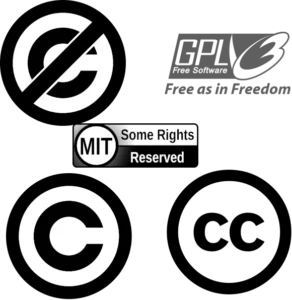When building a website, one crucial decision that often gets overlooked is choosing the right license for your content and code. The license you select determines how others can use, modify, and distribute your work. It not only safeguards your intellectual property rights but also defines the level of collaboration and openness you wish to foster. In this article, we’ll explore the two primary categories of licenses – open source and closed source – along with an overview of some popular license types within each category, along with their pros and cons.

Open Source Licenses
Open source licenses promote transparency, collaboration, and community-driven development. They allow users to view, modify, and share the source code, promoting innovation and knowledge-sharing. However, not all open source licenses are the same, and understanding their distinctions is crucial.
1. GNU General Public License (GPL)
The GNU GPL is one of the most popular open source licenses. It ensures that any derivative work or modifications of the original code must also be released under the GPL, making it a strong copyleft license. This license encourages the community to contribute back to the project.
Pros:
- Strong protection of open source principles: The GPL ensures that any derivative works built upon the original codebase remain open source, promoting the free sharing of knowledge and encouraging the growth of a collaborative community.
- Viral nature: The copyleft aspect of the GPL ensures that any modifications to the code must also be made available under the same license, preventing the code from being incorporated into closed-source projects and keeping the software open and accessible.
Cons:
- Commercial limitations: The strong copyleft nature of the GPL may deter some businesses from using or contributing to the project since it would require them to disclose their proprietary code if they choose to incorporate the GPL-licensed software into their products.
- Complexity in combining code: Projects using GPL code must be entirely released under the GPL. This can be challenging if you plan to incorporate code from other projects with different licenses, as it may lead to licensing conflicts.

2. MIT License
The MIT License is a permissive open source license. It allows users to use, modify, distribute, and even incorporate the code into closed-source projects, without requiring derivative works to be open source. It is one of the most permissive licenses available.
Pros:
- Maximum flexibility and use in proprietary projects: The permissive nature of the MIT License allows developers to use the code in any project, open or closed source, with minimal restrictions. This makes it attractive for commercial applications and encourages widespread adoption.
- Minimal legal obligations: The MIT License is concise and easy to understand, making it simple for developers to comply with its terms. This simplicity also helps foster collaboration and reduce legal complexities.
Cons:
- Less community contribution: Since the MIT License does not mandate that derivative works be open source, some developers may use the code without contributing back to the community. This could lead to a lack of collaboration and fewer contributions to the original project.
- ibutors to users, providing additional protection to users of the software.
Cons:
- Less viral than GPL: Unlike the GPL, the Apache License does not require derivative works to adopt the same license, so it may not enforce as strong a community-driven development model as copyleft licenses.
3. Apache License
The Apache License is another permissive license widely used in the open source community. It allows users to use, modify, and distribute the code, including in commercial projects. Like the MIT License, it does not require derivative works to be open source.
Pros:
- Permissive and business-friendly: The Apache License strikes a balance between openness and permissiveness, making it suitable for both individual developers and businesses. It encourages commercial use and collaboration with minimal restrictions.
- Patent grant: The license includes an express grant of patent rights from the contr

4. Unlicense
The Unlicense is an alternative licensing option that takes the concept of open source to its utmost extreme. Also known as “Public Domain Dedication,” the Unlicense effectively waives all copyright and related rights to the work, allowing it to be used, modified, and distributed without any restrictions. By placing the work in the public domain, the Unlicense enables a level of freedom unparalleled by other licenses.
Pros:
- Maximum freedom: The Unlicense grants users complete freedom to use the code in any way they see fit, without any legal or licensing obligations. It removes all barriers to collaboration and encourages the widest possible adoption of the work.
- Simplicity and clarity: The Unlicense is incredibly straightforward, with no lengthy legal jargon or complex terms. By dedicating the work to the public domain, there is no need for users to navigate through intricate licensing agreements.
Cons:
- Lack of warranty or liability protection: Since the Unlicense disclaims all liability and warranty, it provides no legal protection to the original author if issues arise from the use or distribution of the code.
- Potential misuse: The complete freedom granted by the Unlicense means that users can use the code for any purpose, including potentially harmful or unethical ones. This lack of control might be concerning for some creators.
Choosing the Unlicense can be a bold and principled decision, especially for those who prioritize maximum openness and accessibility. However, due to its extreme nature, careful consideration is necessary to ensure it aligns with the goals and vision of the website’s creators. For some projects, embracing the Unlicense can be a powerful way to promote the free flow of ideas and knowledge, while for others, it may not offer the protections or structure they seek. Always weigh the advantages and disadvantages of each license type and choose the one that best suits the values and objectives of your website and its community.
Closed Source Licenses
Closed source licenses, also known as proprietary licenses, keep the source code private and restrict user access. While they offer more control over the software, they limit transparency and community collaboration.
1. All Rights Reserved
The “All Rights Reserved” license is the default license that applies to any original work, including websites. It grants exclusive rights to the creator, prohibiting others from reproducing, distributing, or modifying the work without explicit permission.
Pros:
- Full control over the intellectual property: With an “All Rights Reserved” license, you retain complete ownership and control over your work, allowing you to determine how it can be used, distributed, and monetized.
- Suitable for protecting unique and proprietary ideas: If your website contains proprietary algorithms, unique design elements, or sensitive data, this license can help protect them from unauthorized use.
Cons:
- Limits user collaboration and contribution: By restricting access to the source code, you hinder potential contributors from inspecting and improving your codebase. This might reduce the pace of innovation and limit community engagement.
- May hinder the growth of a community around the project: Closed source projects often struggle to build an active and engaged user community, as users may feel excluded from the development process.
2. Proprietary License
Proprietary licenses vary widely and can be customized according to the owner’s preferences. These licenses grant specific rights to users while retaining intellectual property ownership.
Pros:
- Allows creators to maintain strict control over the software: Proprietary licenses enable you to define specific terms and conditions for how users can interact with your website’s content and code. This level of control is essential for protecting sensitive data and proprietary algorithms.
- Can be used to generate revenue through licensing fees: With a proprietary license, you have the opportunity to monetize your website by offering paid licenses to commercial users, allowing them access to exclusive features or functionalities.
Cons:
- Restricts user freedoms and sharing: The proprietary nature of the license prevents users from viewing, modifying, or sharing the source code. This can be a significant deterrent for developers and contributors who value open collaboration.
- May discourage potential contributors or users due to the lack of transparency: Without visibility into the source code, potential contributors may be hesitant to participate in the project, reducing the size and diversity of the user base.

Conclusion
Selecting the appropriate license for your website depends on your goals, development philosophy, and the type of community you wish to foster. If you prioritize collaboration, transparency, and widespread use, open source licenses like the GPL, MIT, or Apache licenses might be more suitable. On the other hand, if you seek to maintain complete control over your intellectual property, closed source licenses such as “All Rights Reserved” or proprietary licenses may be the better choice.
Whatever license you choose, it’s essential to clearly communicate the terms and conditions to users and contributors. Additionally, seeking legal advice can help ensure you make an informed decision that aligns with your project’s long-term objectives.
Remember, licensing is not a one-size-fits-all solution, and what works for one project may not be suitable for another. Take the time to understand the implications of each license type and make an informed decision to protect your work while fostering an environment of growth and collaboration.