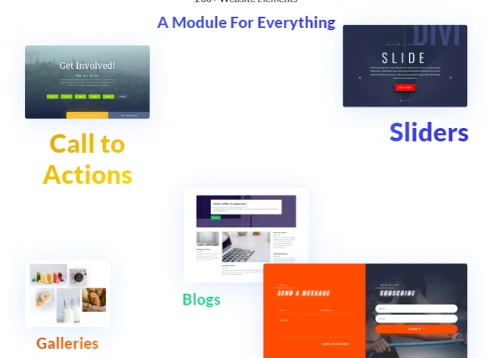Divi is a powerful and versatile WordPress theme that has gained immense popularity among website designers and developers. It offers a wide range of features and tools that make it the ultimate design solution for creating stunning and functional websites. With its drag-and-drop interface, customizable layouts, and extensive customization options, Divi allows users to create unique and visually appealing websites without any coding knowledge.
One of the reasons why Divi is a popular choice for website design is its ease of use. Whether you are a beginner or an experienced designer, Divi provides a user-friendly interface that makes it easy to create professional-looking websites. It offers a wide range of pre-made templates and layouts that can be customized to suit your specific needs. Additionally, Divi is constantly updated with new features and improvements, ensuring that users have access to the latest design trends and technologies.
Key Takeaways
- Divi is an ultimate design solution for creating stunning websites.
- Revamping your website with Divi can bring numerous benefits, including improved user experience and customization options.
- Divi’s drag-and-drop interface makes it easy to create visually appealing designs without any coding knowledge.
- Integrating third-party plugins with Divi can enhance your website’s functionality.
- Divi’s mobile-friendly features and responsive designs can help optimize your website’s performance and improve SEO.
Benefits of using Divi to revamp your website
Revamping your website with Divi can bring numerous benefits to your online presence. Firstly, Divi allows you to improve the aesthetics of your website by providing a wide range of customizable layouts, designs, and elements. With its intuitive interface, you can easily create visually appealing websites that reflect your brand identity and engage your audience.
Furthermore, Divi enhances the user experience of your website by providing user-friendly navigation, interactive elements, and mobile-friendly features. The customizable layouts and designs allow you to create a seamless browsing experience for your visitors, making it easy for them to find the information they need and take desired actions on your website.
In addition to improving aesthetics and user experience, Divi also increases the functionality of your website. It offers integration with third-party tools and plugins, allowing you to add advanced features such as e-commerce functionality, contact forms, social media integration, and more. This not only enhances the user experience but also expands the capabilities of your website, making it more versatile and effective in achieving your business goals.
Revamping your website with Divi also saves you time and cost. With its drag-and-drop interface and pre-made templates, you can quickly create a professional-looking website without the need for extensive coding or design skills. This eliminates the need to hire a web designer or developer, saving you both time and money. Additionally, Divi’s regular updates and support ensure that your website remains up-to-date and secure, further reducing maintenance costs.
How Divi can enhance your website’s user experience
Divi offers a range of features and tools that can enhance the user experience of your website. One of the key features is its customizable layouts and designs. Divi provides a wide range of pre-made templates and layouts that can be easily customized to match your brand identity and meet your specific needs. Whether you want a clean and minimalist design or a bold and vibrant layout, Divi has options to suit every style.
Another way Divi enhances user experience is through its user-friendly navigation. Divi allows you to create intuitive navigation menus that make it easy for visitors to navigate through your website and find the information they need. You can also add interactive elements such as buttons, sliders, and animations to engage users and encourage them to explore more of your website.
Divi is also designed to be mobile-friendly, ensuring that your website looks great on all devices. With its responsive design options, you can create websites that adapt to different screen sizes and resolutions, providing a seamless browsing experience for mobile users. This is crucial in today’s mobile-first world, where more and more people are accessing websites on their smartphones and tablets.
Customization options available with Divi
| Customization Options | Description |
|---|---|
| Layouts | Choose from pre-designed layouts or create your own with the drag-and-drop builder. |
| Modules | Add functionality to your website with over 40 modules, including sliders, galleries, and forms. |
| Design Settings | Customize fonts, colors, and spacing with easy-to-use design settings. |
| Advanced Design Settings | Take your design to the next level with advanced settings for borders, shadows, and animations. |
| Responsive Editing | Preview and adjust your website for different screen sizes and devices. |
| Custom CSS | Add your own custom CSS to further customize your website. |
Divi offers a wide range of customization options that allow you to create unique and personalized websites. One of the key features is its library of pre-made templates and layouts. Divi provides a vast collection of professionally designed templates that cover a wide range of industries and niches. These templates can be easily imported and customized to match your brand identity and meet your specific needs.
In addition to pre-made templates, Divi also allows you to customize your website using custom CSS and HTML. This gives you complete control over the design and layout of your website, allowing you to create unique and personalized designs. Whether you want to change the font styles, colors, or spacing, Divi’s custom CSS and HTML options make it easy to achieve the desired look and feel.
Furthermore, Divi offers integration with third-party tools and plugins, allowing you to extend the functionality of your website. Whether you want to add e-commerce functionality, social media integration, or advanced analytics, Divi provides seamless integration with popular tools and plugins. This gives you the flexibility to add the features you need without any coding or technical knowledge.
Using Divi’s drag-and-drop interface to create stunning designs
Divi’s drag-and-drop interface is one of its key features that makes it easy for users to create stunning designs without any coding knowledge. The interface allows you to simply drag and drop elements onto your page, rearrange them, and customize their appearance. This intuitive interface makes it easy for beginners to create professional-looking designs without the need for extensive design skills.
To use Divi’s drag-and-drop interface, simply select the element you want to add from the sidebar and drag it onto your page. You can then customize the element’s appearance by adjusting its settings in the sidebar. For example, if you want to add a text box, you can simply drag the text module onto your page and then customize its font style, size, color, and alignment.
To create visually appealing designs with Divi, it’s important to pay attention to the overall layout and composition of your page. Use a grid system to align elements and create a balanced design. Experiment with different color schemes, fonts, and images to create a cohesive and visually appealing look. Divi also offers a range of design options such as animations, shadows, and gradients that can add depth and visual interest to your designs.
Examples of stunning designs created with Divi can be found across the web. From portfolio websites to e-commerce stores, Divi has been used to create visually stunning and functional websites in various industries. Whether you want a clean and minimalist design or a bold and vibrant layout, Divi provides the tools and flexibility to bring your vision to life.
Integrating third-party plugins with Divi

Divi offers seamless integration with a wide range of third-party plugins, allowing you to extend the functionality of your website. Whether you want to add e-commerce functionality, contact forms, social media integration, or advanced analytics, Divi provides integration options for popular plugins that work well with its platform.
Some popular plugins that work well with Divi include WooCommerce for e-commerce functionality, Contact Form 7 for creating custom contact forms, Yoast SEO for search engine optimization, and Jetpack for advanced analytics and security features. These plugins can be easily integrated with Divi using the built-in integration options or by adding custom code snippets.
To integrate a plugin with Divi, simply install and activate the plugin on your WordPress website. Once the plugin is activated, you can access its settings and customization options through the WordPress dashboard. Depending on the plugin, you may also need to add specific code snippets or configure additional settings to ensure proper integration with Divi.
Examples of websites that have successfully integrated plugins with Divi can be found across various industries. For example, an e-commerce store built with Divi can integrate WooCommerce to add product listings, shopping cart functionality, and secure payment gateways. A business website can integrate Contact Form 7 to create custom contact forms that capture user inquiries and feedback. By integrating plugins with Divi, you can enhance the functionality of your website and provide a better user experience for your visitors.
Creating responsive designs with Divi’s mobile-friendly features
In today’s mobile-first world, it’s crucial to create websites that are responsive and mobile-friendly. Divi offers a range of features and tools that allow you to create responsive designs that adapt to different screen sizes and resolutions.
Divi’s mobile-friendly features include responsive design options, which allow you to customize the appearance of your website on different devices. You can adjust the font sizes, spacing, and layout to ensure that your website looks great on both desktop and mobile devices. Divi also provides options to hide or show specific elements on different devices, allowing you to optimize the user experience for each screen size.
To create responsive designs with Divi, start by selecting the responsive design options in the settings panel. This will allow you to customize the appearance of your website on different devices. You can then adjust the font sizes, spacing, and layout to ensure that your website looks great on both desktop and mobile devices.
Examples of websites with responsive designs created with Divi can be found across various industries. From blogs to e-commerce stores, Divi has been used to create websites that provide a seamless browsing experience on all devices. By creating responsive designs with Divi, you can ensure that your website looks great and functions properly on any device, improving the user experience and increasing engagement.
Tips for optimizing your website’s performance with Divi
Optimizing your website’s performance is crucial for providing a fast and seamless browsing experience for your visitors. Divi offers a range of features and tools that can help optimize your website’s performance and improve its loading speed.
One of the key factors in optimizing website speed with Divi is choosing a reliable hosting provider. A good hosting provider will ensure that your website is hosted on fast and reliable servers, minimizing downtime and ensuring fast loading times. Additionally, Divi provides options to optimize image sizes, minify CSS and JavaScript files, and enable caching, which can further improve your website’s performance.
Best practices for website optimization with Divi include optimizing image sizes by compressing them without sacrificing quality, using a content delivery network (CDN) to deliver your website’s assets from servers closer to your visitors, and enabling browser caching to store static files on visitors’ devices, reducing the need for repeated downloads.
Examples of websites with optimized performance using Divi can be found across various industries. By optimizing your website’s performance with Divi, you can provide a fast and seamless browsing experience for your visitors, improving user satisfaction and increasing conversions.
How Divi can help improve your website’s SEO
Search engine optimization (SEO) is crucial for improving your website’s visibility in search engine results and driving organic traffic. Divi offers a range of features and tools that can help improve your website’s SEO and increase its chances of ranking higher in search engine results.
Divi’s SEO features include options to customize meta tags, headings, and URLs, which are important factors in search engine rankings. You can easily customize these elements using Divi’s intuitive interface, ensuring that your website is optimized for search engines.
To optimize your website for search engines with Divi, start by customizing the meta tags for each page. The meta tags include the title tag, which is displayed as the clickable headline in search engine results, and the meta description tag, which provides a brief summary of the page’s content. By customizing these tags with relevant keywords and compelling descriptions, you can increase the chances of your website ranking higher in search engine results.
Examples of websites with improved SEO using Divi can be found across various industries. By optimizing your website for search engines with Divi, you can increase its visibility in search engine results, drive organic traffic, and improve your online presence.
Real-world examples of websites revamped with Divi
Divi has been used by businesses and individuals across various industries to revamp their websites and improve their online presence. Examples of websites before and after using Divi showcase the transformation that can be achieved with this powerful design solution.
One example is a small business website that was revamped with Divi. Before using Divi, the website had a dated design, limited functionality, and poor user experience. After revamping the website with Divi, it had a modern and visually appealing design, enhanced functionality, and improved user experience. The website now showcases the business’s products and services in a professional and engaging manner, attracting more visitors and increasing conversions.
Another example is an e-commerce store that was revamped with Divi. Before using Divi, the store had a basic design, limited product listings, and no e-commerce functionality. After revamping the store with Divi, it had a visually stunning design, extensive product listings, and seamless e-commerce functionality. The store now provides a seamless shopping experience for customers, resulting in increased sales and customer satisfaction.
These success stories highlight the transformative power of Divi in revamping websites and improving their aesthetics, functionality, and user experience. Whether you are a small business owner or a web designer, Divi provides the tools and flexibility to create stunning websites that achieve your business goals.
Divi is the ultimate design solution for revamping your website. With its wide range of features and tools, Divi allows you to create stunning and functional websites without any coding knowledge. From improved aesthetics to enhanced user experience, Divi offers numerous benefits for your online presence.
By using Divi’s customizable layouts and designs, user-friendly navigation, interactive elements, and mobile-friendly features, you can create websites that engage your audience and provide a seamless browsing experience. Divi’s customization options, drag-and-drop interface, and integration with third-party plugins further enhance the functionality and versatility of your website.
With Divi, you can optimize your website’s performance, improve its SEO, and create responsive designs that adapt to different devices. Real-world examples of websites revamped with Divi showcase the transformative power of this design solution.
If you are looking to revamp your website or start a new design project, Divi is definitely worth considering. Its ease of use, extensive customization options, and powerful features make it the ultimate design solution for creating stunning and functional websites. Give Divi a try and see how it can transform your online presence.
If you’re looking to maximize a small marketing and advertising budget for your startup, you’ll definitely want to check out this insightful article on HostMagi. It provides valuable tips and strategies on how to make the most out of limited resources and still achieve effective results. Additionally, if you’re in need of a free website for your business, HostMagi has an amazing offer that you shouldn’t miss. They also have another interesting article that delves into the art of domain investing, which can be a lucrative venture for entrepreneurs. Don’t miss out on these valuable resources! Read more here.
FAQs
What is Divi?
Divi is a popular WordPress theme and website builder that allows users to create custom websites without any coding knowledge.
Who can use Divi?
Anyone can use Divi, regardless of their level of experience with website design and development.
What are the features of Divi?
Divi offers a range of features, including a drag-and-drop page builder, customizable templates, responsive design, and a variety of design elements and modules.
How much does Divi cost?
Divi is available as part of the Elegant Themes membership, which costs $89 per year or $249 for lifetime access. This includes access to all of Elegant Themes’ products, including Divi and other WordPress themes and plugins.
Is Divi SEO-friendly?
Yes, Divi is designed to be SEO-friendly, with features such as customizable meta tags, clean code, and responsive design.
Can I use Divi with other WordPress plugins?
Yes, Divi is compatible with a wide range of WordPress plugins, allowing users to add additional functionality to their websites.
Is Divi easy to use?
Yes, Divi is designed to be user-friendly, with a drag-and-drop interface and a range of pre-designed templates and modules to choose from. However, some experience with WordPress may be helpful for more advanced customization.